Barcode in AX 2012 SSRS REPORT
Barcode report , I am going to use RDP. This is the basic
code you can use in your code according to your requirement.
Step 1: create Temp Table
Step 2 : Now Create Contract Class For Parameter.
Steps 3 : create Data Process Class for Logic. And use temp
table and logic
Then open VB and select project -> select report - >
add datasets -> data source type -> RDP -> then select your -> create DP Class.
Then add in design -> precision Design - > select you
field -> then run-> take item in parameter field and run
Output :
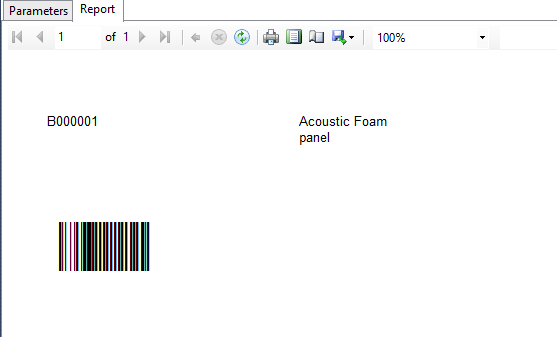
Thanks
Akshay






No comments:
Post a Comment