AOS dependency service or group failed to
start
Error : windows could not
start ax object server service on local computer. Error 1068: the
dependency
service or group failed to start.
Solution : first check sql server and sql server agent
services are running check if it is running.
sql server
2012 with error 17051
sometime most of the people come across with this
error while starting the service of sql server
Because of this error you can not open Microsoft Ax. Because
when the database is not opening, then
AX is also not support.
Solution:
Then select your error the same error which is
highlighted saying Sql server evaluation period has expired. Because of absence of product key
, without product key it is useful for only 180 days
1.
In this case you have to maintain sql server again.
2.
So go to sql server installation center -> click on
maintenance link then-> edition upgrade
Do next next then it will come on product key page then
use any key according to your requerment . I have chosen this yellow mark key.
MS SQL SERVER 2012 SERIAL NUMBER
MICROSOFT SQL SERVER 2012 DEVELOPER
YQWTX-G8T4R-QW4XX-BVH62-GP68Y
MICROSOFT SQL SERVER 2012 ENTERPRISE SERVER/CAL EDITION
748RB-X4T6B-MRM7V-RTVFF-CHC8H
MICROSOFT SQL SERVER 2012 STANDARD
YFC4R-BRRWB-TVP9Y-6WJQ9-MCJQ7
MICROSOFT SQL SERVER 2012 WEB
FB3W8-YRXDP-G8F8F-C46KG-Q998F
MICROSOFT SQL SERVER 2012 ENTERPRISE CORE
FH666-Y346V-7XFQ3-V69JM-RHW28
MICROSOFT SQL SERVER 2012 BUSINESS INTELLIGENCE
HRV7T-DVTM4-V6XG8-P36T4-MRYT6
YQWTX-G8T4R-QW4XX-BVH62-GP68Y
MICROSOFT SQL SERVER 2012 ENTERPRISE SERVER/CAL EDITION
748RB-X4T6B-MRM7V-RTVFF-CHC8H
MICROSOFT SQL SERVER 2012 STANDARD
YFC4R-BRRWB-TVP9Y-6WJQ9-MCJQ7
MICROSOFT SQL SERVER 2012 WEB
FB3W8-YRXDP-G8F8F-C46KG-Q998F
MICROSOFT SQL SERVER 2012 ENTERPRISE CORE
FH666-Y346V-7XFQ3-V69JM-RHW28
MICROSOFT SQL SERVER 2012 BUSINESS INTELLIGENCE
HRV7T-DVTM4-V6XG8-P36T4-MRYT6
On the Select
Instance page, select the SQL
Instance that you want to fix and Click next. It will take some time and
finally you will see a final window and click Upgrade: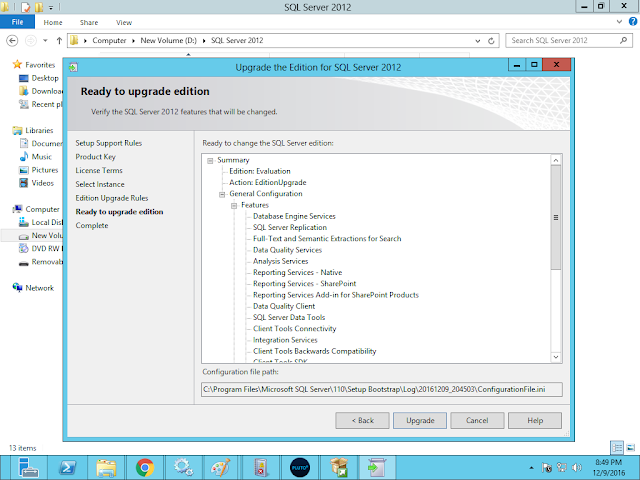
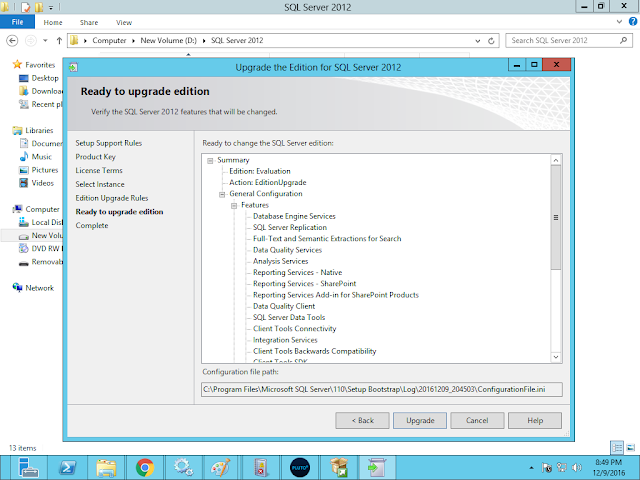
After completed this .
Select sql server configuration
manager
Then start sql server manually then start service again then
Then start Microsoft dynamic AX 2012 service again
Now use open AX J
Note:
if you came across with is error while starting sql server from sql server configuration
manager
Then sql did not accept product key, do it again
once the sql server service is running you can run AOS and oprn AX
Thanks








No comments:
Post a Comment