Change the
value based on another field.
Today I got very simple modification in form where I have to
add two field , 1 for ledgertype and 2 for account . when I select vendor then
all the vendor account details shows in 2 field , if select customer then
customer account details lookup in 2 field.
Take a real scenario
1.
Create two field in table one is
accounttype(enum) and second accountnum(string).
2.
Take enum field and select LedgerJournalACType(vendor,
custome bank,ledger etc)
3.
Go to table and create relation.
4.
Right click on relation and create relation name
“customer” and table “custtable”
5.
Now right click on customer relation and create
fixed relation
6.
Select field “accounttype” then relation with
enum value 1(which you can find in LedgerJournalACType enum).
7.
Then create second relation in customer relation
is normal relation .
8.
Select field accountnum and second related field
in accountnum(custtable).
And for other field continue the steps.
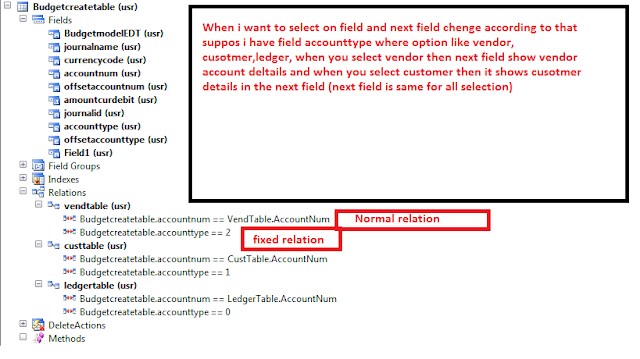
Thanks
Akshay
No comments:
Post a Comment